Controller Console for GB Studio Games
I've been wanting to build a simple controller console that will allow me to play my Gameboy games that I make via an emulator. This is the current design.
The front panel comprises of the four directional buttons (I opted not to include a joystick be went with the buttons instead to keep the design really simple looking) as well as buttons A and B. On either side of the console unit the Start and Select buttons can be found. I expereimented with a couple of layout arrangements and this proved the best so far.
As to the buttons and the controller board within, this was your usual arcade controller kit that you can pick up quite cheap. A simple search online reveals these results.
The final part was emulating my GB Studio games that I make. I had a few of the first models of the Raspberry Pi kicking around and although they're rather slow compared with the more recent models of the Pi boards, they still do the job of running Retropie rather nicely. The Raspberry Pi board is all housed neatly within the console unit.



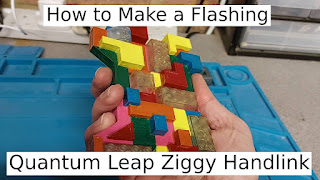
Comments
Post a Comment